Difference between revisions of "Howtos/BPS"
m (added naviagtion to top of page) |
|||
| Line 44: | Line 44: | ||
[[User:Ltward|Ltward]] 17:51, 11 May 2010 (UTC) | [[User:Ltward|Ltward]] 17:51, 11 May 2010 (UTC) | ||
| + | |||
| + | [[Category:Reviewed2016]] | ||
| + | [[Category:HistoricalInformation]] | ||
Latest revision as of 15:55, 29 September 2016
Scalix Wiki -> How-Tos -> BPS Installation
Contents
Intro
I recently had the luxury of installing Research in Motion's Blackberry Professional Software without being in a total rush, so I made some screenshots whilst doing the installation. Although most Scalix users are going to be installing BES instead of BPS, they are similar enough that hopefully this will alleviate some of the confusion around BES/BPS and Scalix integration.
When installing BES/BPS you should follow the BPS and BES installation instructions from RIM and the Release Notes and Installation Guide published on the Scalix documentation page. This Wiki article is ONLY intended to supplement those. If there are any discrepancies, the other documents should be followed.
You Will Need
- Windows server
- Scalix 11.4.6 or more recent
- Ensure all BPS/BES users have premium Scalix accounts
- BPS/BES software and license from RIM; this should include keys and identifiers such as
- CAL key
- SRP identifier
- SRP authentication key
- SRP address
Create BESAdmin user on the Scalix Server
# omaddu -n "BESAdmin/company" -p bbpassword -c mboxadmin besadmin
See the Release Notes for more information.
Install BES Server OS
Refer to The BPS Getting Started Guide for more information. Here are the highlights:
- Intel Pentium IV processor 1.5 GHz or more
- 1 GB or more RAM
- OS: Windows Server 2003 SP1 or SP2 or Windows Server 2003 (64 bit)
- Outlook or Microsoft Office w/Outlook included: OL 2000, 2003, 2003 SP2, or 2007
- Microsoft IIS
- Internet Explorer 6.0 with Java and JavaScript turned on and language preferences configured to display endoced web pages.
- Microsoft Data Access Component (MDAC) version 2.8 with Security Patch MS04-003 (version 2000.85.1025.00) or MDAC version 2.8 SP2 (version 2000.86.1830.00)
- Firewall must allow two way TCP/IP on port 3101
- If you are using proxying firewall, proxy server must be transparent
- Firewall can resolve Internet addresses using the DNS
Installing Active Directory
- On the BES server run "dcpromo" (Start -> Run -> dcpromo) to make the machine a domain controller.
If you do not have DNS configured yet you will get an error:
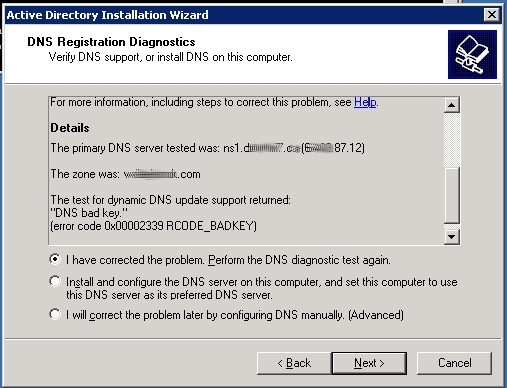
Ltward 17:51, 11 May 2010 (UTC)