I have just installed fedora core 4 in order to run Scalix. I cannot install as the installer tells me this:
Network Check Failed: Could not find a host name in DNS that matches IP address.
Network Check Failed: IP address associated with localhost.localdomain is 127.0.0.1
Network Check Failed: Hosts file contains localhost.localdomain (fully qualified server hostname) in 127.0.0.1 line, please remove it
If I remove the line from the hosts file, it tells me to add it in again. I am on DHCP at the moment. Any Advice?
localhost.localdomain bound to 127.0.0.1 installation error
Moderators: ScalixSupport, admin
-
ScalixSupport
- Scalix

- Posts: 5503
- Joined: Thu Mar 25, 2004 8:15 pm
Hi!
What version of Scalix are you trying to install, please refer to the Scalix Installation guide
for the System Requirements available at:
http://www.scalix.com/documents/Scalix_ ... 11.0.1.pdf
Fedora Core 4 is not a supported OS for Scalix 11.0.1 onwards release.
Thanks,
Subir
What version of Scalix are you trying to install, please refer to the Scalix Installation guide
for the System Requirements available at:
http://www.scalix.com/documents/Scalix_ ... 11.0.1.pdf
Fedora Core 4 is not a supported OS for Scalix 11.0.1 onwards release.
Thanks,
Subir
-
jch
- Scalix

- Posts: 202
- Joined: Thu Mar 25, 2004 10:25 am
You probably should be installing on something newer and/or some newer release, but apart from that the errors indicate that there's something wrong with the DNS and your /etc/hosts file.
You probably ought not to have a server running DHCP because you want it to have a static IP address so that clients know what to connect to That may be the root cause of your problems -- it sounds as though "hostname" prints "localhost.localdomain" instead of the real hostname of the server and that's what's upsetting the installer (and quite rightly too).
That may be the root cause of your problems -- it sounds as though "hostname" prints "localhost.localdomain" instead of the real hostname of the server and that's what's upsetting the installer (and quite rightly too).
jch
You probably ought not to have a server running DHCP because you want it to have a static IP address so that clients know what to connect to
jch
-
jonesy827
I have installed Fedora Core 5 and am now trying to install Scalix 11.0.2.29
I am recieving the same error messages. I have disabled DHCP and am running on a Static IP Address. Here is my /etc/hosts file:
Here is the exact error log that I recieve
My internal IP address is 192.168.1.130, and I have tried adding it to the hosts file with localhost.localdomain as its name. I have also tried completely removing all lines.I have also tried many other combinations. Any Ideas?
I am recieving the same error messages. I have disabled DHCP and am running on a Static IP Address. Here is my /etc/hosts file:
Code: Select all
# Do not remove the following line, or various programs
# that require network functionality will fail.
127.0.0.1 localhost.localdomain localhost
Here is the exact error log that I recieve
Code: Select all
Environment check passed.
Filesystem check passed.
Network check failed - Could not find a host name in DNS that matches an IP address
Network check failed - IP address associated with host name 'localhost.localdomain' is '127.0.0.1'
Network check failed - 127.0.0.1 containes fully-qualified server hostname (localhost.localdomain) in /etc/hosts, please remove it
...My internal IP address is 192.168.1.130, and I have tried adding it to the hosts file with localhost.localdomain as its name. I have also tried completely removing all lines.I have also tried many other combinations. Any Ideas?
-
mikevl
- Scalix Star

- Posts: 596
- Joined: Mon Feb 02, 2004 8:32 pm
- Location: New Zealand
Hi
Yes you need to make your hosts file looke something like this
You chose the IP address and host name. You will need to enter this into Scalix later in the install.
Mike
Yes you need to make your hosts file looke something like this
Code: Select all
# Do not remove the following line, or various programs
# that require network functionality will fail.
127.0.0.1 localhost.localdomain localhost
192.168.1.250 mail.xyz.local
You chose the IP address and host name. You will need to enter this into Scalix later in the install.
Mike
-
jch
- Scalix

- Posts: 202
- Joined: Thu Mar 25, 2004 10:25 am
It is better all round though if you use proper domain names -- ".local" isn't a proper top--level domain. You already have an external domain (otherwise you wouldn't be able to receive mail), it's better to use that than to make your own up.
Of course, if you're stuck with AD it's probably too late.
jch
Of course, if you're stuck with AD it's probably too late.
jch
-
jonesy827
I cannot pass this network check. I do not have any experience with DNS and need to get this server up and running ASAP.
My domain name is www.scopestop.com and I have created a domain mail.scopestop.com. My /etc/hosts file now reads:
I recieve this:
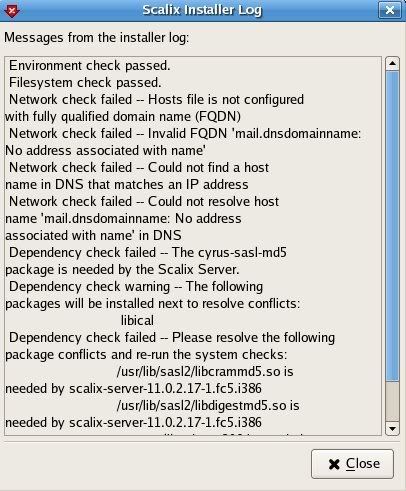
How do I need to configure the hosts file and/or what else do I need to do. I do not have a DNS server running.
Michael[/code]
My domain name is www.scopestop.com and I have created a domain mail.scopestop.com. My /etc/hosts file now reads:
Code: Select all
# Do not remove the following line, or various programs
# that require network functionality will fail.
127.0.0.1 localhost.localdomain localhost
192.168.1.130 mail.scopestop.comI recieve this:
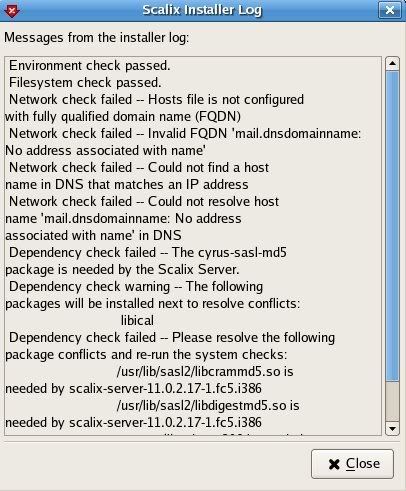
How do I need to configure the hosts file and/or what else do I need to do. I do not have a DNS server running.
Michael[/code]
-
chris
- Scalix Star

- Posts: 321
- Joined: Mon May 09, 2005 2:56 pm
- Location: Freiburg, Germany
Here's an intro to DNS: http://tldp.org/HOWTO/DNS-HOWTO.html
Mail delivery is _highly_ dependent on working DNS.
Once your server is resolving to a proper domain name, hostname -s shoud resolve to the server name (not localhost) then try reinstalling Scalix.
Hope this helps,
Chris
Mail delivery is _highly_ dependent on working DNS.
Once your server is resolving to a proper domain name, hostname -s shoud resolve to the server name (not localhost) then try reinstalling Scalix.
Hope this helps,
Chris
Who is online
Users browsing this forum: No registered users and 5 guests