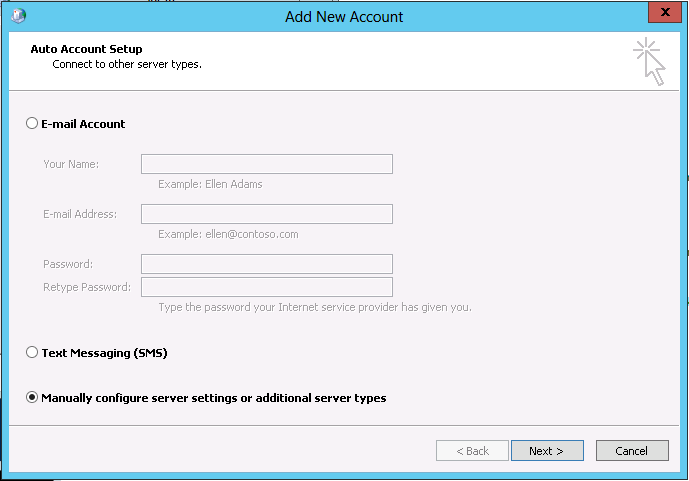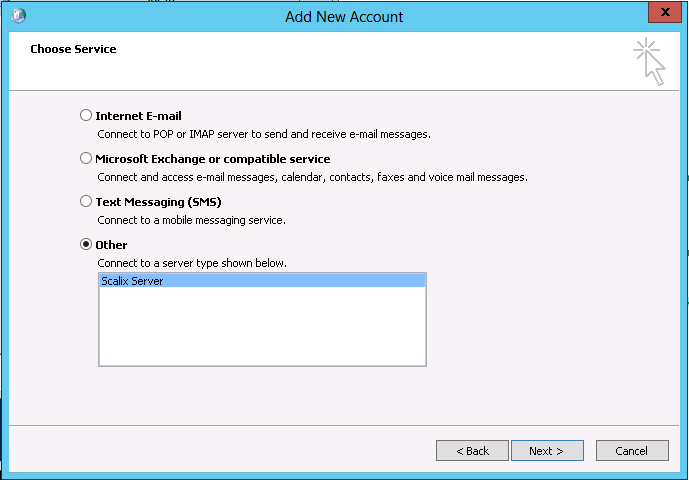HowTos/Outlook+MAPI
From Scalix Wiki
Revision as of 18:41, 26 September 2017 by Admin (Talk | contribs) (Created page with "== Setup Outlook account with Scailx Connector == === Install Scalix Connector === 1. First from all you need to download the latest version of Scalix Connector: http://dow...")
Setup Outlook account with Scailx Connector
Install Scalix Connector
1. First from all you need to download the latest version of Scalix Connector:
http://downloads.scalix.com/scalix-GA-enterprise-win-latest.zip
2. Extract the archive and go to the directory software -> scalix_connect_outlook
3. Right click on .exe file and choice Install as administrator
4. Follow up the installation wizard and click OK at the end of installation
Setup Outlook Profile
1. Go to Setup -> Control Panel -> Mail and add choice profiles
2. Click on Add new, specify profile name and click OK
3. On the Auto-setup wizard menu choice the last option (to configure it manually) and click Next
4. On the Choose Server page use the option Other and specify Scalix Server (if it's missing -> please see Install Scalix Connector