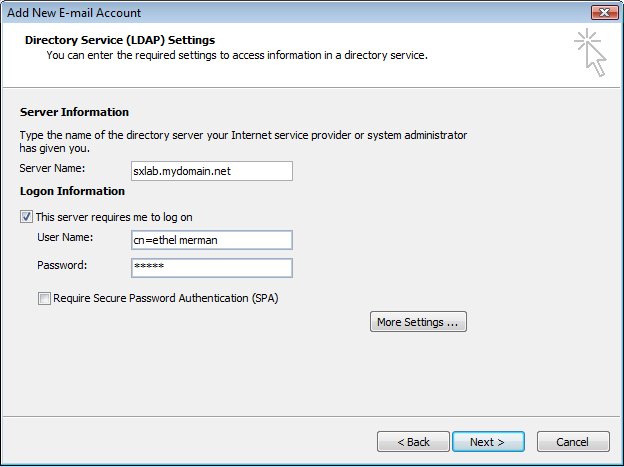Difference between revisions of "HowTos/OL2007 LDAP"
From Scalix Wiki
m (added naviagtion to top of page) |
Gauhar.kazi (Talk | contribs) (→Purpose of this HowTo) |
||
| Line 2: | Line 2: | ||
== Purpose of this HowTo == | == Purpose of this HowTo == | ||
| − | When using Outlook in IMAP or POP3 mode, you don't automatically have access to Scalix' directory, which is the equivalent of the Exchange Global Address Book. However, you can configure Outlook to access the Scalix directory via LDAP. This HowTo will show you how to configure Outlook | + | When using Outlook in IMAP or POP3 mode, you don't automatically have access to Scalix' directory, which is the equivalent of the Exchange Global Address Book. However, you can configure Outlook to access the Scalix directory via LDAP. This HowTo will show you how to configure Outlook 2010 so that you can search for other users on the Scalix server even though you're using Outlook in POP3 or IMAP mode. |
| + | |||
== Step-by-step Instructions == | == Step-by-step Instructions == | ||
* Log in to Outlook 2007 | * Log in to Outlook 2007 | ||
Revision as of 20:33, 27 September 2016
Scalix Wiki -> How-Tos -> Configuring Outlook 2007 for LDAP Address Book
Purpose of this HowTo
When using Outlook in IMAP or POP3 mode, you don't automatically have access to Scalix' directory, which is the equivalent of the Exchange Global Address Book. However, you can configure Outlook to access the Scalix directory via LDAP. This HowTo will show you how to configure Outlook 2010 so that you can search for other users on the Scalix server even though you're using Outlook in POP3 or IMAP mode.
Step-by-step Instructions
- Log in to Outlook 2007
- Click Tools -> Account Settings -> Address Books (tab) -> New...
- Select Internet Directory Service (LDAP) and click the Next> button
- Fill in the template as follows, then click the Next> button
- Server Name: the FQHN of your Scalix server
- This server requires me to log on (checked)
- User Name: cn=Your Name
- Password: your password
- You will get a pop-up saying the email account will not start until you exit and restart Outlook; click OK
- Logout,login again
- Type a name you want to find in the "Search" box by the address book (Scalix LDAP does not support browsing)